When spinning up your lightning network node, the brand you present to the market is important. The default alias for a new node is just the leading 20 positions of your public key node. Not that there’s anything wrong with that, but change my lightning node alias is easy if you follow these steps!
- Assuming you know how to login remotely to your node, open a terminal and type ssh -t umbrel@umbrel.local for Umbrel users like us. The password is the Umbrel main password.
- Edit the Lightning Network Daemon (LND) config file using sudo nano umbrel/lnd/lnd.conf Again, use the main Umbrel password when prompted.
- In the first paragraph, add a new line of ALIAS=[Node Name] You can also optionally add a COLOR=#FFFFFF hex value to pimp your node’s appearance on third party sites.
- Press Control-X to exit the editor, agreeing with the changes and not changing the file name.
- Exit the editor, then restart your node software for the changes to take effect.
Be aware that sites like Amboss will capture your public changes!
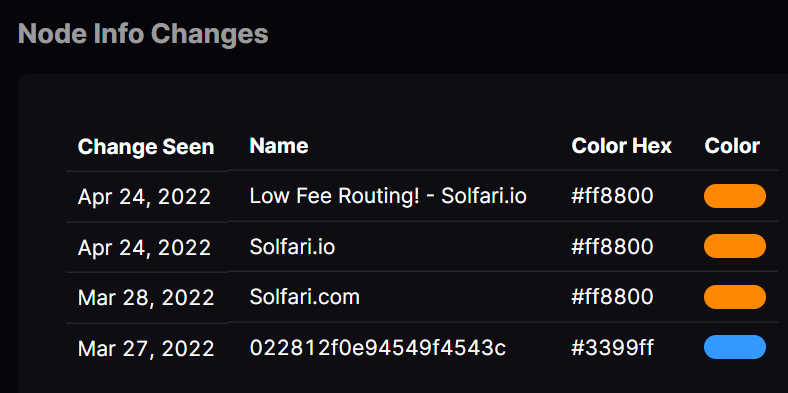
Take a look at our process for building a lightning network node.