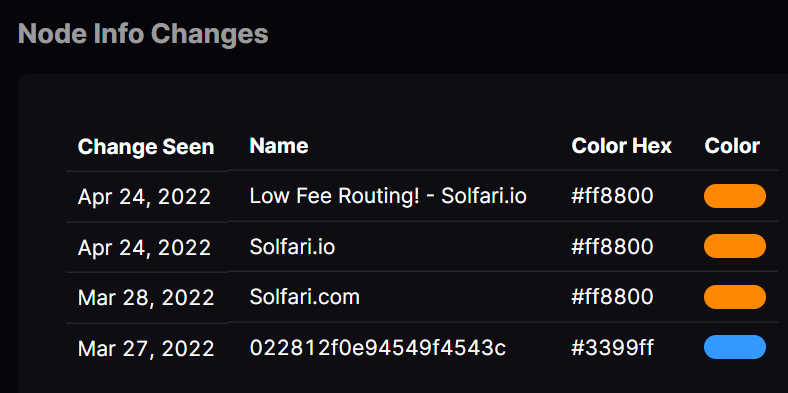Channel jamming is the first malicious category of Lightning Network attack that we’ve heard about. You know that there’s something big brewing when the bad guy’s with a node are coming after you. Congrats! We’ve made it!
What is Channel Jamming? It’s when someone willfully withholds revealing the secret needed to complete a LN payment. Since the secret isn’t revealed, the payment is held in a temporary state and locks up liquidity that could be used for other payments.
Why would someone want to do this? You have to put up some bitcoin to start your node so there is a cost. The only reason that we can think of is PR: make the LN look bad by creating a bad customer experience.
Learn more about channel jamming by checking out this great writeup about “Preventing Channel Jamming” on BitMEX.
And here’s some possible solutions that the big brains are considering to solve the Channel Jamming issue.